How to Log Into Canvas
First Log into Microsoft Office 365
- Go to Office365.pwcs.edu
- Enter your student's PWCS email for user name
- Enter their PWCS password
If you need help finding either go to the Technology Help tab and select password reset
- Select the All Apps text and look for the Canvas tile
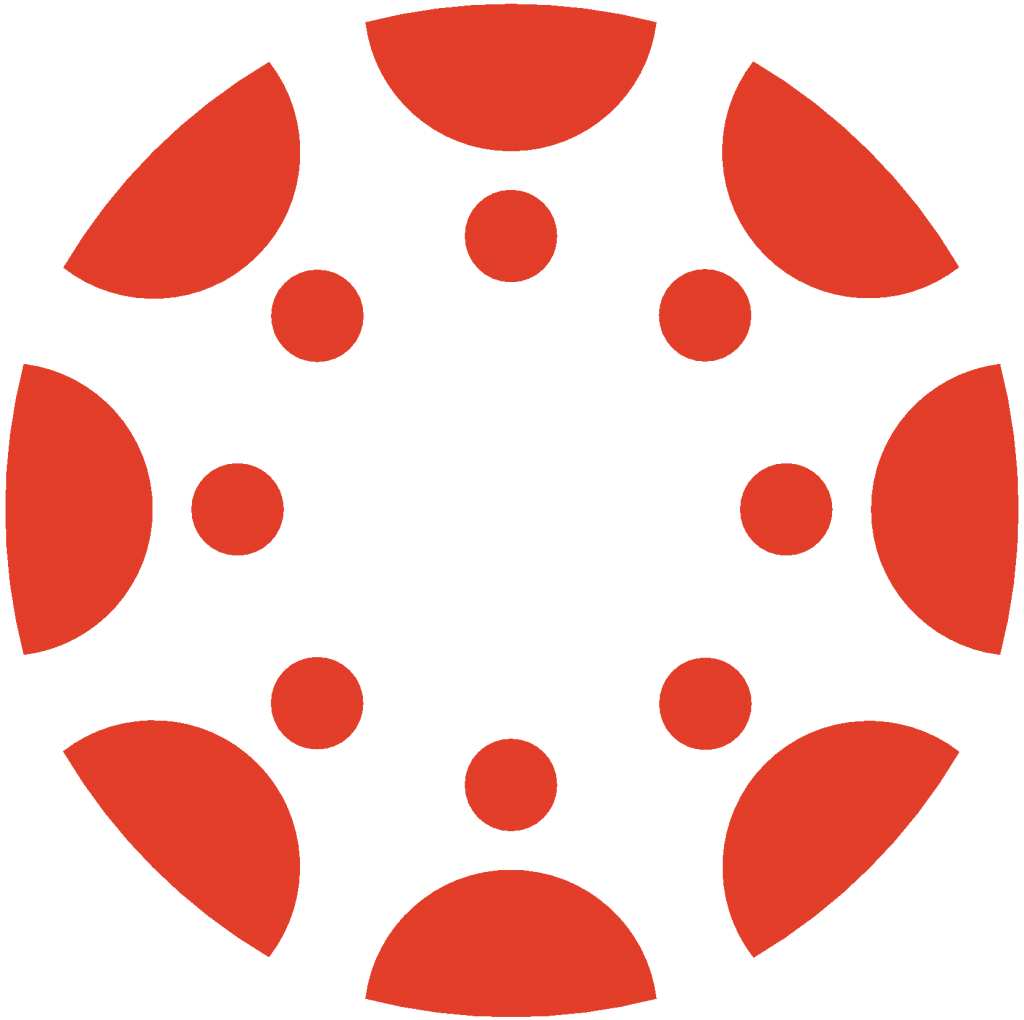
- Find the Canvas course tile in the top left corner of the dash board
- Select that course tile to enter your teacher's homeroom.
- Select the Black Zoom Meeting button to enter the meeting
